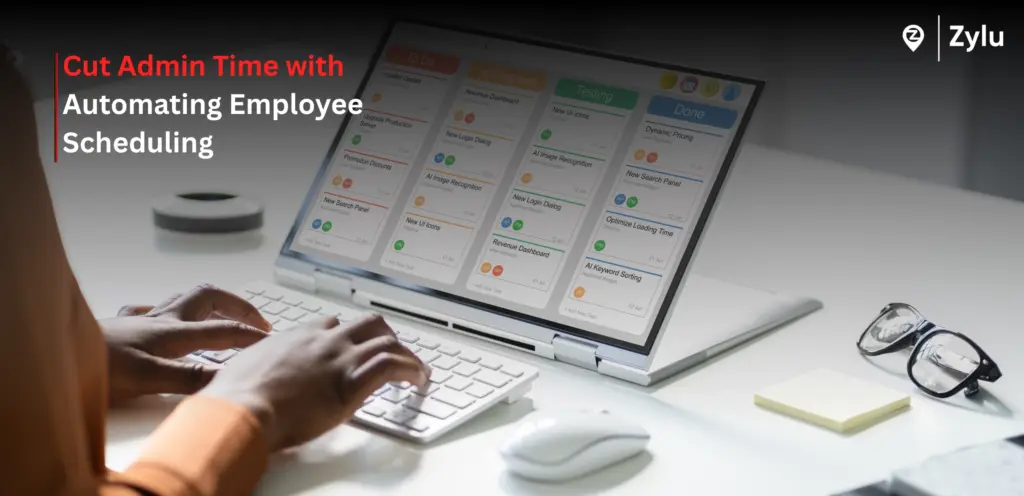Managing employee schedules and time-off requests manually can quickly become overwhelming for HR teams and managers. Between shift swaps, leave approvals, and compliance requirements, administrative time piles up fast. However, with automating employee scheduling, businesses can streamline processes, reduce human error, and ensure efficient workforce management with minimal effort.
Automation doesn’t just save time — it transforms how companies operate, improving productivity and employee satisfaction while cutting operational costs.
What Is Automating Employee Scheduling?
Automating employee scheduling involves using software to create, adjust, and manage work shifts and time-off requests based on business needs and employee availability. Instead of manually building spreadsheets or juggling calendars, automation tools leverage AI and algorithms to optimize schedules in real-time.
These systems can handle:
Shift planning and adjustments
Employee availability tracking
Automatic notifications
Time-off requests and approvals
Overtime management
Compliance with labor laws
By implementing automation, managers can ensure every shift is filled efficiently while minimizing scheduling conflicts and last-minute disruptions.
Why Manual Scheduling No Longer Works
Manual scheduling may have worked in the past, but it’s now a drain on resources and productivity. Managers spend countless hours reviewing calendars, responding to messages, and manually updating rosters.
The most common challenges of manual scheduling include:
Human errors leading to double-bookings or missed shifts
Time-consuming approvals for vacation and leave requests
Inefficient communication between employees and managers
Compliance risks with labor laws and overtime regulations
Lack of flexibility to adapt to sudden changes
Automation eliminates these pain points, enabling smoother operations and freeing managers to focus on strategic priorities rather than repetitive administrative tasks.
Key Benefits of Automating Employee Scheduling
1. Save Time and Reduce Admin Work
The most immediate benefit of automating employee scheduling is the significant reduction in administrative workload. Automated systems can build optimized schedules in minutes — a task that could take hours or even days manually.
Managers can easily update shifts, approve time-off requests, and send instant notifications to staff without the endless back-and-forth communication.
2. Improve Accuracy and Reduce Errors
Scheduling errors can lead to confusion, absenteeism, and decreased morale. Automation eliminates human mistakes by automatically calculating availability, compliance, and shift overlaps. Employees receive precise schedules instantly, ensuring clarity and reliability.
3. Enhance Employee Satisfaction
Employees value transparency and flexibility. Automated scheduling systems allow team members to request time off, swap shifts, and view schedules in real-time — all from their devices. This autonomy improves job satisfaction and reduces turnover rates.
4. Ensure Compliance and Fair Scheduling
Labor laws and company policies can be complex. Automated scheduling tools ensure compliance by monitoring overtime limits, rest periods, and legal requirements automatically. Fair shift allocation also reduces bias and promotes workplace equality.
5. Real-Time Adaptability
Unexpected absences or demand changes are inevitable. Automation systems quickly reassign shifts and notify employees instantly, minimizing disruptions and keeping operations smooth.
How Automation Streamlines Time-Off Requests
Time-off management is one of the most tedious parts of HR administration. Tracking vacation balances, managing approvals, and updating rosters manually can lead to confusion and scheduling gaps.
With automating employee scheduling, the time-off process becomes seamless:
Employees submit leave requests through the platform
The system checks for conflicts and available coverage
Managers get instant alerts to approve or reject requests
Schedules are automatically updated in real-time
This transparency reduces misunderstandings, ensures accurate record-keeping, and enhances employee trust.
Top Features to Look for in Employee Scheduling Automation Tools
When choosing the right solution, look for advanced features that maximize efficiency and flexibility. Key features include:
AI-Driven Scheduling: Uses machine learning to predict staffing needs based on demand patterns.
Employee Self-Service Portals: Allow staff to manage availability and swap shifts easily.
Time Tracking Integration: Syncs schedules with attendance for payroll accuracy.
Mobile Access: Enables employees to access schedules anytime, anywhere.
Compliance Management: Automatically enforces legal and policy requirements.
Real-Time Notifications: Sends instant updates on schedule changes or approvals.
These features ensure the system adapts to your workforce needs while maintaining productivity and compliance.
How Automating Employee Scheduling Impacts Business Efficiency
The ripple effect of automation is immense. Businesses that adopt scheduling automation often see:
30–50% reduction in scheduling time
25% improvement in workforce utilization
Higher employee retention and satisfaction rates
Fewer compliance-related fines or disputes
By minimizing manual processes, companies can reallocate resources to growth-oriented activities. This efficiency not only boosts internal productivity but also enhances customer experience through better staffing consistency.
Integrating Scheduling Automation With Other Systems
The true power of automating employee scheduling emerges when integrated with other business tools:
Payroll Systems: Ensure accurate compensation by syncing worked hours automatically.
CRM Software: Aligns staff availability with customer demand and appointments.
Analytics Tools: Provides data insights to forecast labor needs and optimize budgets.
Integration ensures a holistic ecosystem where every part of workforce management communicates seamlessly.
Steps to Implement Employee Scheduling Automation
Adopting scheduling automation is straightforward if done strategically:
Assess Current Challenges: Identify inefficiencies and goals.
Choose the Right Tool: Select software that matches your business size and industry.
Train Your Team: Ensure managers and employees understand the system.
Integrate with Existing Systems: Connect with payroll, HR, or attendance software.
Monitor and Optimize: Use analytics to refine scheduling over time.
Once implemented, automation delivers long-term benefits that far outweigh the initial setup investment.
The Future of Workforce Management Is Automated
In today’s fast-paced business environment, manual scheduling simply can’t keep up. Automation is no longer optional — it’s a strategic necessity. By embracing automating employee scheduling, organizations save valuable time, empower employees, and ensure compliance effortlessly.
The future belongs to businesses that leverage technology to reduce friction and enhance operational excellence. Now is the time to transform your scheduling process into a streamlined, automated system that works for you — not against you.